Three weeks ago I played around with Ethereum and was wondering what I can do with it (Building a Central Bank – Part 1).
Meanwhile Dick wrote blog posts about Free lunch, blockchains (benefits and costs) and dapps. He scribbled an example how smart contracts can help to organise a project like iron blogger in a more democratic way. He is also working on a dapp and now I’m more and more curious.
So what happened to my central bank plans?
They are still active but first I have to understand what all this buzz is about. So far I managed to create my own local blockchain using the command line tool geth. A local blockchain is a good base necessary for development and it looks funny how fast it’s possible to mine ether. Unfortunately these ethers are only valid on my local machine.

But let’s start earlier because it’s important to understand this Ethereum thing from the beginning. Ethereum considers itself as one big planetary computer. Me and “my central bank” are just parts of this computer.
Next try: This is Stephan Tual trying to describe Ethereum.
The Mist Browser
The Ethereum project offers a browser called Mist. The Mist browser is the tool of choice to browse and use Ðapps (decentralised apps). As far as I understood Mist is build on Google Chrome and offer in addition the possibility to connect to your Ethereum account (address) and the Ethereum blockchain. If your account (address) is connected (unlocked) to the public Ethereum blockchain, it is possible to “store and use” ether (the currency) to be able to do transactions in the system. Ethers are not really “stored”. If you unlock your address, the blockchain in combination with your private key can figure out the amount of ether you “own”. You could send ether to other users/addresses or you could “sign” a smart contract (Dapp) to participate in “something”.
So Mist is a kind of browser and an Ethereum wallet.
It’s very possible to access the Ethereum wallet in Safari/Opera/[insertname] browser too (https://wallet.ethereum.org). It’s just not possible to “login” (unlock) because these browsers are not related/connected to the blockchain. To do so you need Mist or Google Chrome browser with the Metamask plugin.
My blog could be a central bank
Even if it sounds strange but it would be possible to develop a smart contract (dapp) that is offered on my blog. I access my blog via Mist and could connect to it.
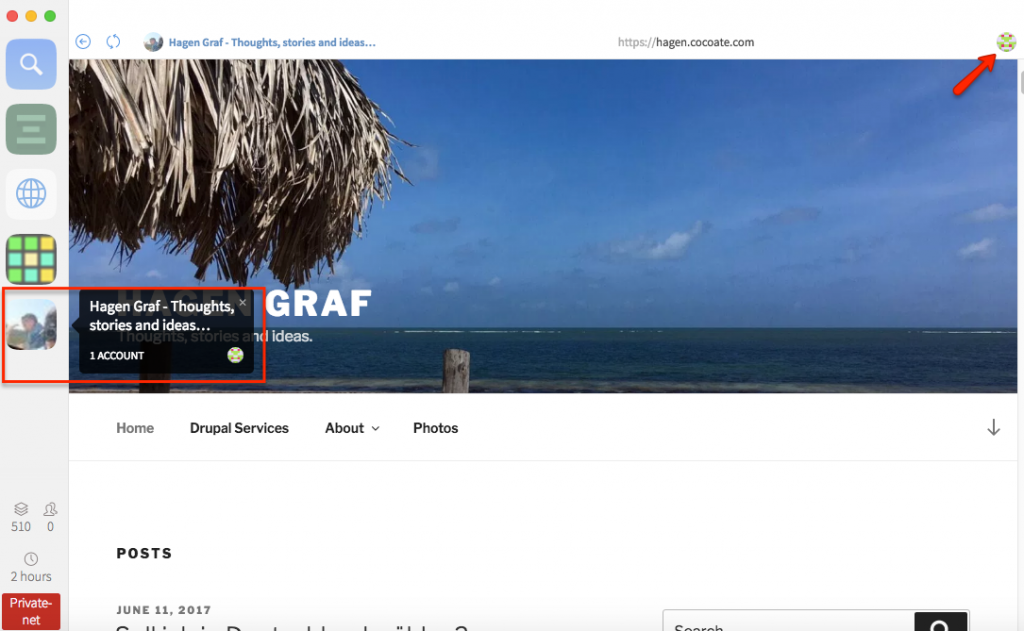
So far there I developed nothing but I could start something (which makes me even more curious). Same would be possible, as Dick described in A practical example of benefits using blockchain technology, integrated in the iron blogger website.
Back to my central bank.
To develop a Dapp, I need a development environment with a local blockchain to test. The programming language to implement smart contracts is called Solidity. To try this I use PHPStorm with the Intellij Solidity Plugin.
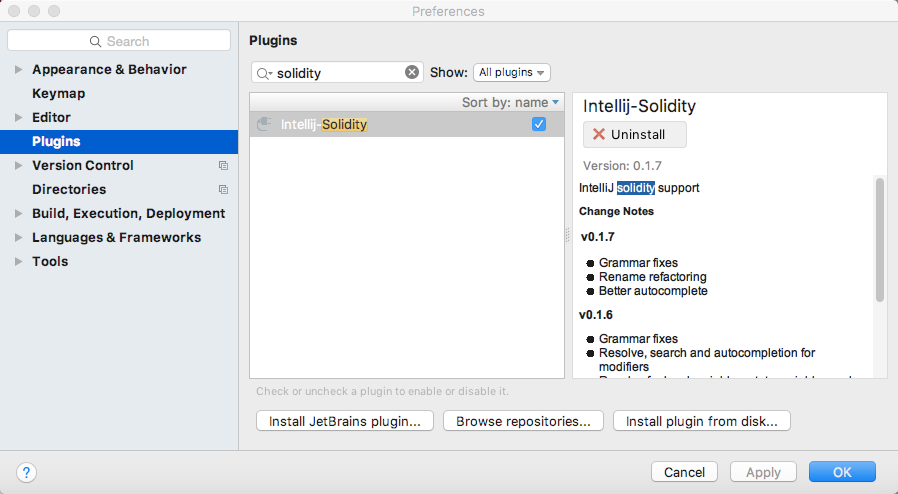
After a smart contract is implemented, it has to be migrated to the blockchain (of course my local blockchain). In parallel it’s necessary to mine, because the migration is a transaction and needs to be confirmed. After the migration of the smart contract (Dapp) I can test it.
Next step, when it finally works would be to connect/migrate it to the Ethereum test blockchain (test network).
As you may have noticed … I’m learning a lot :)
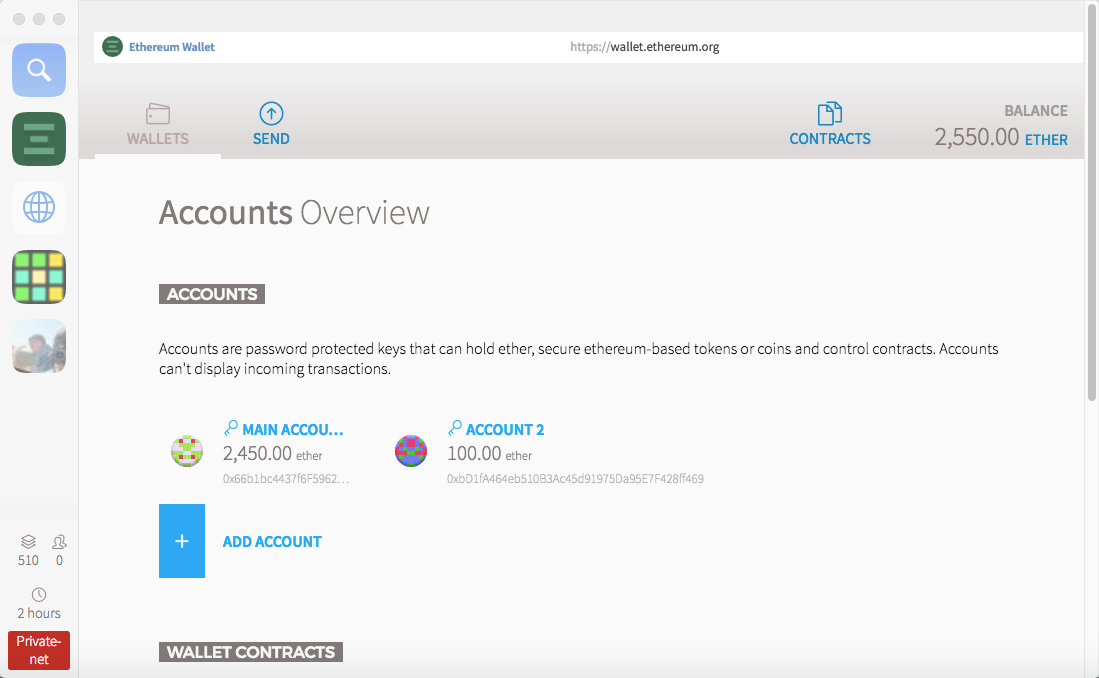
Leave a Reply